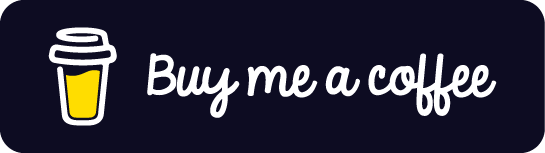----------------
I got a QRP (low power) HAM radio (Yaesu FT-817) and paired it with a homemade dipole antenna for 20m. I wanted to get into low power digital modes so I could make distant contacts. With SSB voice, I found that as soon as someone from another country announces their presence on a frequency, every single HAM in the US piles up on that frequency to make contact. The FT8 digital mode is much easier to make contacts when a lot of people are on the air since it is somewhat automated and contacts are minimal. Just enough information is shared to make it a valid contact for a contest.
----------------
FT8 Information
----------------
FT8 uses 15 second windows instead of saying "over". In one window, person A will TX and person B will RX. In the next window, the roles will switch. Responding to a CQ call will automatically set which window to TX in. Calling CQ yourself can be done in either window. Sometimes the "first" window will have way more CQs than the "second" one. I haven't figured out a strategy to picking which one to call CQ on (if there even is one).
The standard messages in an FT8 contact follow this pattern:
CQ call with grid answer CQ with grid report R + report RR + 73 73
The grid is a short code that defines a geographic area. The report is a dB value indicating the signal-to-noise ratio. Larger number is better, but not required for a good contact. R and RR stand for roger/roger-roger and simply indicate the previous message has been received. 73 is HAM-speak for "have a nice day" or "best wishes".
Note that every message will start with the intended recipient (CQ or their callsign) followed by the callsign of the station sending the message. WSJT-X (the program that implements FT8) should handle this message exchange automatically, but it's important to know the standard format in case something goes wrong.
----------------
Requirements
----------------
Getting set up for FT8 required a programming/CAT cable for the radio and a data-to-audio cable. For older radios, Ebay is your best bet for finding these at a reasonable price. I also wanted a USB soundcard to separate the audio meant for the radio from the rest of the computer's sound. My setup works just fine without it though.
For software, WSJT-X is the program that handles FT8. I haven't seen another program that handles FT8
----------------
WSJT-X Setup
----------------
Here are all of the settings that needed to be changed in order to get FT8 to work (File->Settings):
General:
Callsign - your callsign
Grid - your grid, qrz.com has a nice map. You only need the first 4 characters, but WSJT-X will take a 6 character one too. The extra 2 characters specify a more precise location, but FT8 does not use these.
Radio:
Rig - your radio model, or CAT control program. Set this to your radio model if you're unsure
PTT method - CAT
Baud rate - needs to match setting on radio
On the main window:
Hold Tx frequency - checked
----------------
Other Settings
----------------
There are also some quality-of-life changes that I made. These aren't necessary, but help make operating easier:
Waterfall:
Bins/Pixel - 4
N Avg - 2
Start - 200 Hz
Spec - 25%
Adjust width so it displays 0 - 2600
With all these set, the software should be set up. The next step is to see if we can listen and decode traffic.
----------------
RX
----------------
For 20m, the FT8 frequency is 14.074 MHz. Once audio was being received by the computer, my microphone gain on the computer needed to be turned down to reduce the received signals to ~50dB. This prevents distorted signals and failed demodulation. Decoded packets started showing up in the left window.
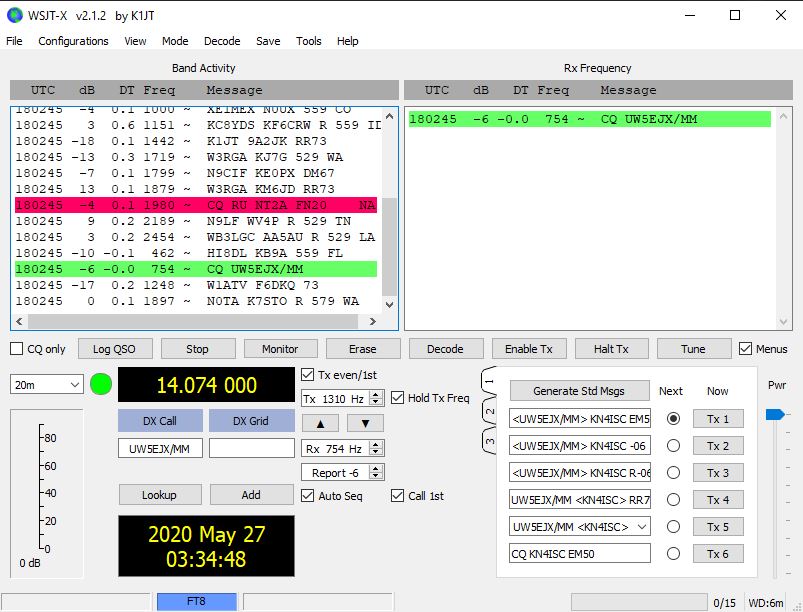

----------------
Answering CQ calls
----------------
After watching the waterfall for a minute or 2, I shift+clicked on the left edge of an empty portion of the band to set my TX frequency (this is different from the frequency on your radio). Signals on top of each other create interference, which should be avoided at all times. The red bracket at the top shows where the signal will sit on the waterfall.
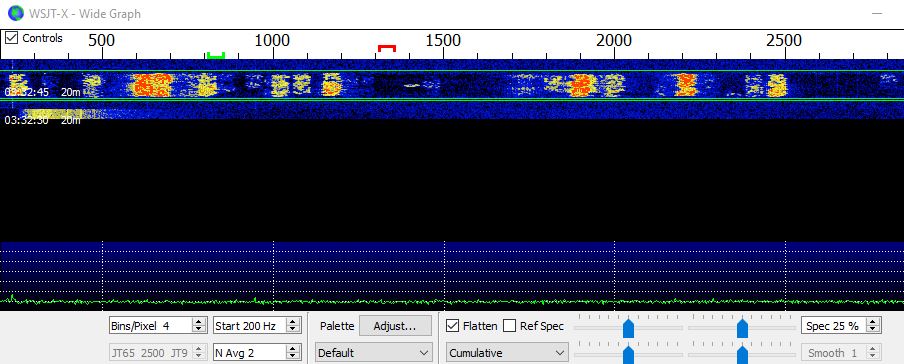
Back in the main window, CQ calls were highlighted. Note that some contain "DX". In HAM-speak, this mean long distance. If someone in the lower 48 states of the US calls CQ DX, only people that are outside the lower 48 should respond.
To respond to a CQ call, I clicked the CQ message and the list in the bottom right populated with the standard messages including my callsign and the other person's. Clicking "Enable TX" starts the contact. After going through this process a few times, I decided to change a setting so that double-clicking on a CQ call automatically starts the contact.
For my first few transmissions, the TX level was probably too high, resulting in over-modulation and taking up more bandwidth than necessary. With Windows volume set to 20 and the Pwr level in WSJT-X set to -8.8dB, my radio showed maximum power. Going any lower resulted in less power and higher would result in distorted/over-modulated transmissions.
----------------
Calling CQ
----------------
Since I can only pump out 5W through my radio, I tend to have better luck calling CQ myself rather than answering. Marking the bottom message (the one that has "CQ" in it) and enabling TX accomplishes this. If someone answers the call, the rest of the contact should be automatic. If multiple people respond, the one that is first will be contacted.